- July 29, 2019
- Posted by: Taylor Johnson
- Category: Configurations
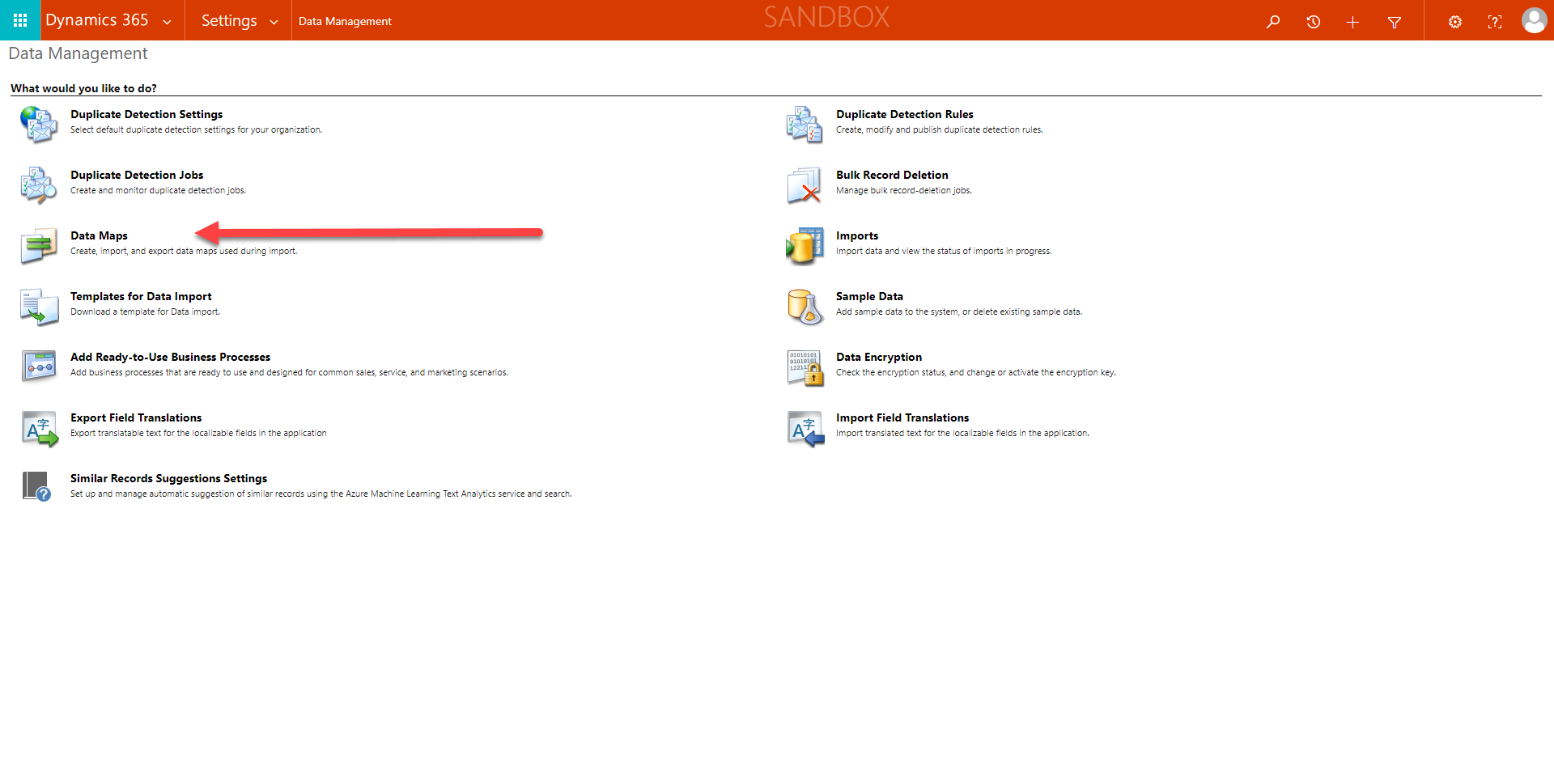
Microsoft Dynamics has included a very easy and “Dynamic” way for admins to path data automatically. In context, we can write code, in a declarative development way, that will grab information from the Entity that we want, and display it in other areas.
There are many ways that this is helpful, whether it be email templates, reports, or an invoice. Think about all those emails you get that have your name in them. I highly doubt that large companies have someone spending there time typing out all their clients names on emails. It is much smarter to have a computer path that information from inside their database.
To show you a proof of concept, I am going to perform a very common task of creating an automatically generated email that is running off of the Case Entity. I want this email to be sent to the owner of the case and the contact of the Case.
As you are probably thinking by now, this is something that we can’t type someone’s email address in because it changes from case to case. We need our automatic email to know which case it is, then grab that specific Cases information.
Lets begin by going to Settings, Processes, and creating a new Process – Workflow.

A Process Workflow off of the case Entity
Once the Process is complete, we need to create a step that sends an email.
On the right side of the screen below, you can see that I added two data paths. The first one is the customer of the case, and the second is for the person assigned to the case.

That is it. Pretty simple stuff, but very powerful. This can be dragged out to become quite complicated, but it is another way to do things easily and without code.
