- January 5, 2018
- Posted by: Taylor Johnson
- Category: Customizations
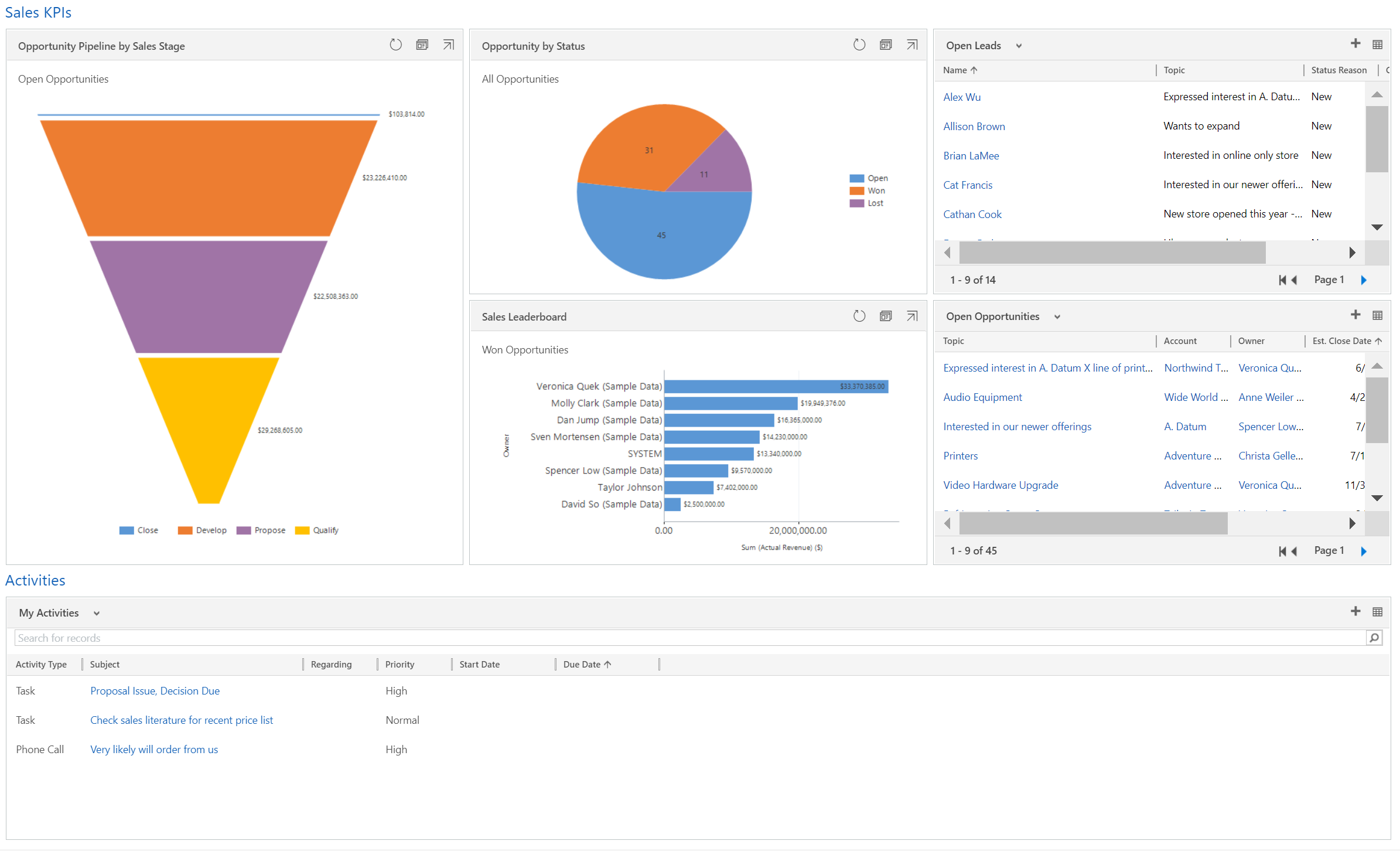
This post is part of a series that I am creating which go over the MB2-715 test as they relate to Microsoft Dynamics 365.
To start out, we are going to be accessing Microsoft Dynamics 365. We should discuss what Dynamics 365 is.
Microsoft Dynamics 365 is a cloud-based offering of (CRM), Customer Relations Management.
Dynamics 365 is managed via the Office 365 suite. Don’t confuse Office 365 with Dynamics 365! Below is a snip of my office admin center showing me as an Admin!

There are two offerings of Dynamics, Online and On Premise. This gives companies the option to either have all their information in the cloud or to be more complexly hosted on-site.

One of the cool things about Microsoft Dynamics is that it allows small businesses to start out with a limited implementation of Dynamics. This is cheaper and as the company grows, it can then add more complex functionality to its implementation.
Listed below are some system requirements for Dynamics 365. It is tedious to memorize them, but this information is very important down the line. Take a second, get a coffee, and go over the information.
Requirements for Dynamics 365
- Bandwidth > 400 Kbps
- Latency < 150 ms
- Windows 7, Internet Explorer 10 and 11, Mozilla Firefox, and google Chrome
- Windows 8, Internet Explorer 10, Mozilla Firefox, and google Chrome
- Windows 8.1, Internet Explorer 11, Mozilla Firefox, and google Chrome
- Windows 10, Internet Explorer 11, Edge, Mozilla Firefox, and google Chrome
Apple OS Requirements
- Android 10 tablet, Google Chrome
- Mac OS x 10.8, 10.9, 10.10: Apple Safari
- Apple ipad: Apple Safari
Microsoft Dynamics 365 for Outlook Requirements
- Windows 7
- Microsoft Office 365, 2016, 2013, or 2010
- Internet Explorer 10 or 11
Microsoft Dynamics 365 for Phones
- Windows Phone 8.1 and 10
- iOS 8.1 and above
- Android 4.4, 5.0, and 6.0
Microsoft Dynamics 365 for Tablets
- Windows 8 and greater
- iOS 7, 8, 9, and 10
- Android via app
Business edition
- 250 or less employees
- Cloud based only
Enterprise edition
- 250 and greater employees
- 20 users minimum
Online and on premise dual use rights

TASK – Create a Dynamics 365 implementation!
It’s surprisingly tedious to find the right page to create a dynamics 365 trial instance. Be sure to look closely at the fine print.
We will first go to https://trials.dynamics.com/ This will take you to the image below. Click the button that says “sign up here.”

Next, Click “No, continue signing up” on the image below.

Fill in the blanks and create a mock company.

For the user ID, I recommend entering “admin”

Select “all of these” we will go over each of the categories in a later post. For

When all is complete and done parsing, it should take you to the out of the box homepage for your user account.

This is all it takes to create your own Dynamics 365 implementation! For now, there is only some test material, but we will change that. Rarely ever do companies leave their instance as it comes out of the box. In later modules we will go over how to customize Dynamics 365.
