- September 2, 2019
- Posted by: Taylor Johnson
- Category: Configurations
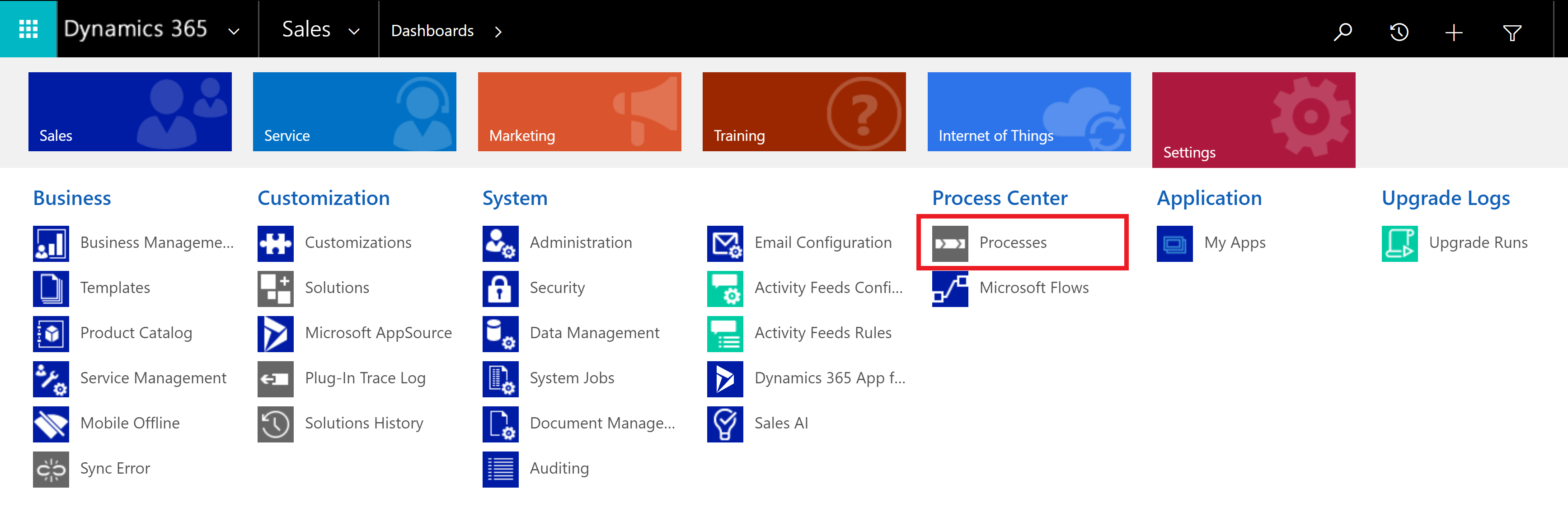
This post is part of a series that I am creating which go over Configuring as they relate to Microsoft Dynamics 365.
Workflows are a really useful tool when you want to automate processes throughout your business. There are unlimited uses for Workflows, but a couple examples are listed below.
- Automate creation of Emails
- Automate assigning Leads, Contacts
- Automate updating Fields on Forms
Workflows can be triggered both in the background or on demand by a User. When Workflows are in the background, it allows the User to keep using Dynamics 365. Unfortunately, when the Workflows are triggered on demand, that User must wait for the Workflow to complete before they regain functionality.
Create a Workflow
To create a Workflow, go to Settings, Processes, and select “New.”
This will open a dialogue where we are to select the type of Process that we want to perform.

Once we submit the form above, a new Form will populate.

There is a lot of information on the image above, so I will relate to it for the next paragraph or two. First of all, we can change the scope of this Workflow. This has to do with security and how far we want this Workflow to be able to reach. Next, we can decide who is this Workflow going to be executed as, in other words, who owns this Workflow. We can make this be the Administrator or the individual User who activated it in the first place.
It is hard to show you how much Workflows can do for Dynamics 365. Instead of doing it all for you, I will leave you here. Try going through adding steps and conditions to make your Workflow do something. Once you get your first Workflow to work, you will be hooked.
Project, create a Workflow that goes to the main Account form and looks at a custom Field. If the Field has nothing in it, have your Workflow update that Field to say “Hello World”.
The definitions come from the Microsoft Dynamics 365 website. I encourage you to look at them. These documents are helpful when you want to learn more in-depth on any subject.
