- May 2, 2019
- Posted by: Taylor Johnson
- Category: Configurations
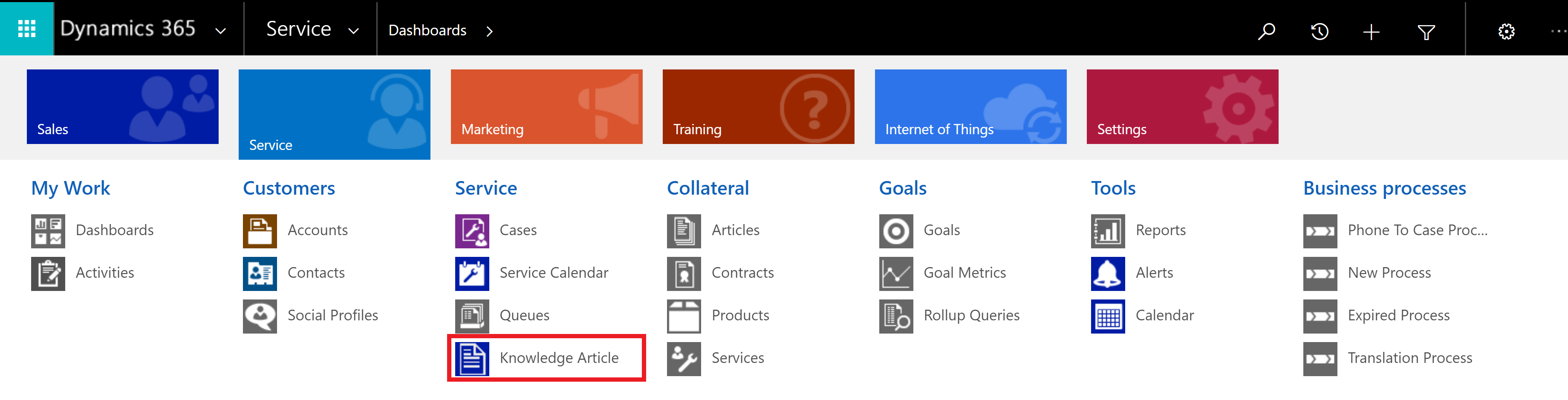
This post is part of a series that I am creating which go over Configuring as they relate to Microsoft Dynamics 365.
The knowledge base is a collection of Knowledge Articles. These Articles can be searched from, especially if they are associated with the case that your Users are working on. Knowledge Articles are used to store vital information on products or services that your client uses.
Knowledge management is perfect for Service, but also used in other departments as well. Users need to be able to search through the knowledge management to find solutions to the problems that they are currently facing. These searches that Users are making should also be able easy to perform and get the correct data.
Creating Knowledge Articles
To create a Knowledge Article, go to Service, Knowledge Article. Clicking “Knowledge Article” will automatically redirect you to the Customer Service Hub.
We will now select “New,” which will allow us to create a Knowledge Article.

We will now be prompted to type in the Title, Key Words, and Description. Be sure to type in relevant Key Words so that Users can find the Knowledge Article when they search for it.

The next task is for us to fill in the actual content of the Knowledge Articles. In the area that says “Content,” type what you would like your Knowledge Article to display.

Once completed, be sure to save the Article. We now need to select an Author for this Knowledge Article.

We will now Review our Knowledge article and select approved.

Next, we must publish our Knowledge Article. We also have the option to set an automatic end date for our Knowledge Article.

Knowledge Search
To search the Knowledge Articles, go to the Customer Service Hub, Service, Knowledge Articles. On the top right of your screen, you will see a simple search entry.

Knowledge Articles are a relatively straight forward topic. Some other things that we can do with Knowledge Articles is sending them out with emails that are tracked in Outlook and creating templates for them. Like usual, practice is the best way to learn Knowledge Articles.
The definitions come from the Microsoft Dynamics 365 website. I encourage you to look at them. These documents are helpful when you want to learn more in-depth on any subject.
